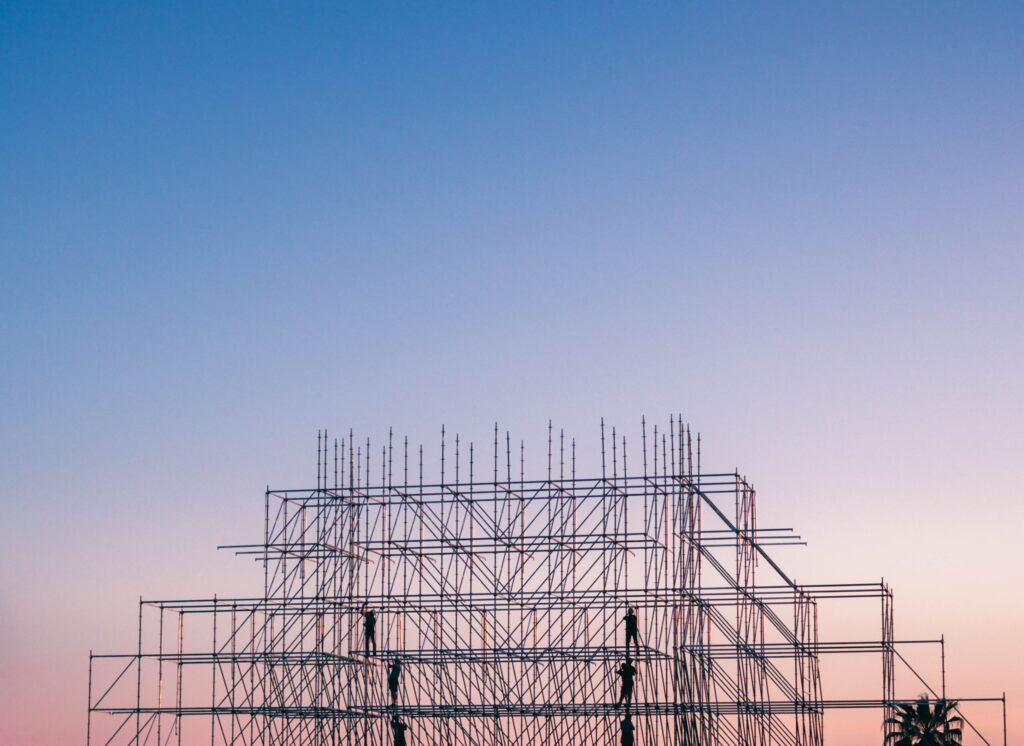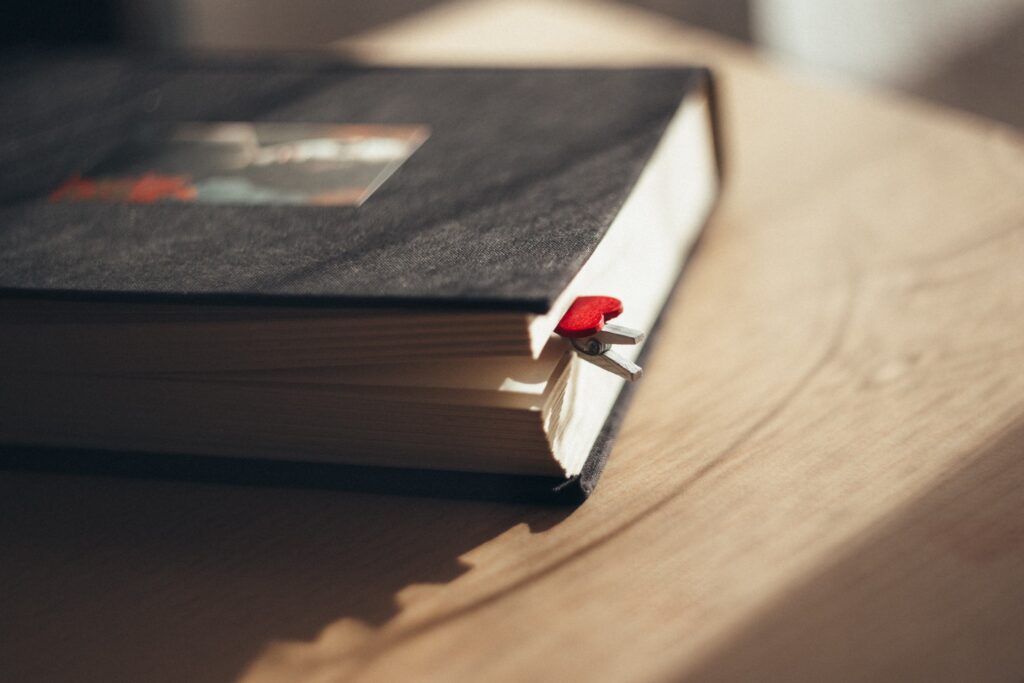Measuring KPIs and iterating based on data is critical to keep up with ever-changing consumer demands. But as Basecamp Employee Noah Lorang points out, when it comes to metrics, too often, startups don’t know when to say “enough.”
Why Real-Time Dashboards Can Do More Harm Than Good
Dashboards showing to-the-minute metrics like sales, social media action, site traffic numbers, support tickets, etc., have become commonplace displays in these offices. But this constant stream of data has its drawbacks:
- It splits attention. Between emails, Slack mentions, and open office chatter, a dashboard just adds to all the noise employees are expected to respond to without affecting productivity. As a result, employees will either learn to tune dashboards out entirely, making them moot, or obsess over notifications to the exclusion of all else.
- False panic ensues. If your employees start obsessing over every change seen on the dashboard, they may start drawing conclusions and take action unnecessarily.
- Not all metrics are created equal. Dashboards are often created with the goal of encouraging full transparency. However, by showing all incoming data all the time, it’s difficult to infer which results most heavily impact the business.
A Better Method for Interpreting Data
- Look for meaningful trends. Instead of noticing that today you lost 12 follows on social media, notice that last week your content was shared 6% more than the week prior. By zooming out a bit and putting results in context, you can find more meaning in your data.
- Report data your team can impact directly. Showing your employees a daily burn rate won’t help them decide which project to prioritize, or which teammate may need help. If you really want your team to get real-time feedback, empower them with results of work they can directly affect, and save the less relevant data for monthly reports. If possible, couple negative results with actions your team can take to correct them.
- Set a threshold for when an alert is needed. In order to reduce unwarranted panic, set up an automatic system that only reports when certain conditions are met. This way, employees will know when their action is required.