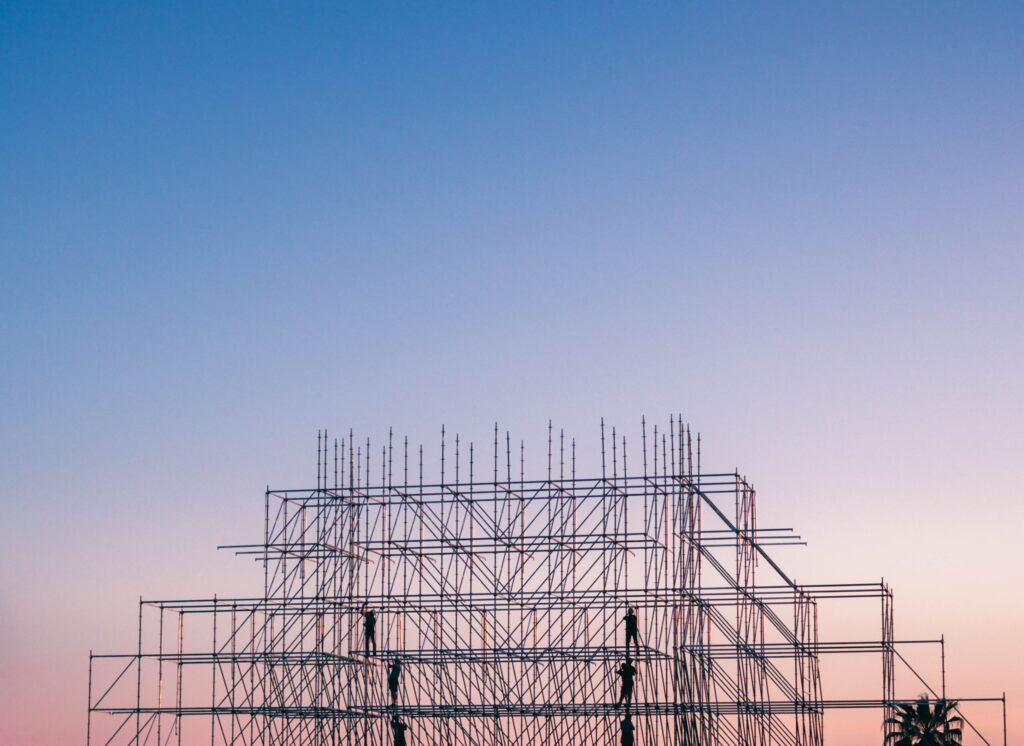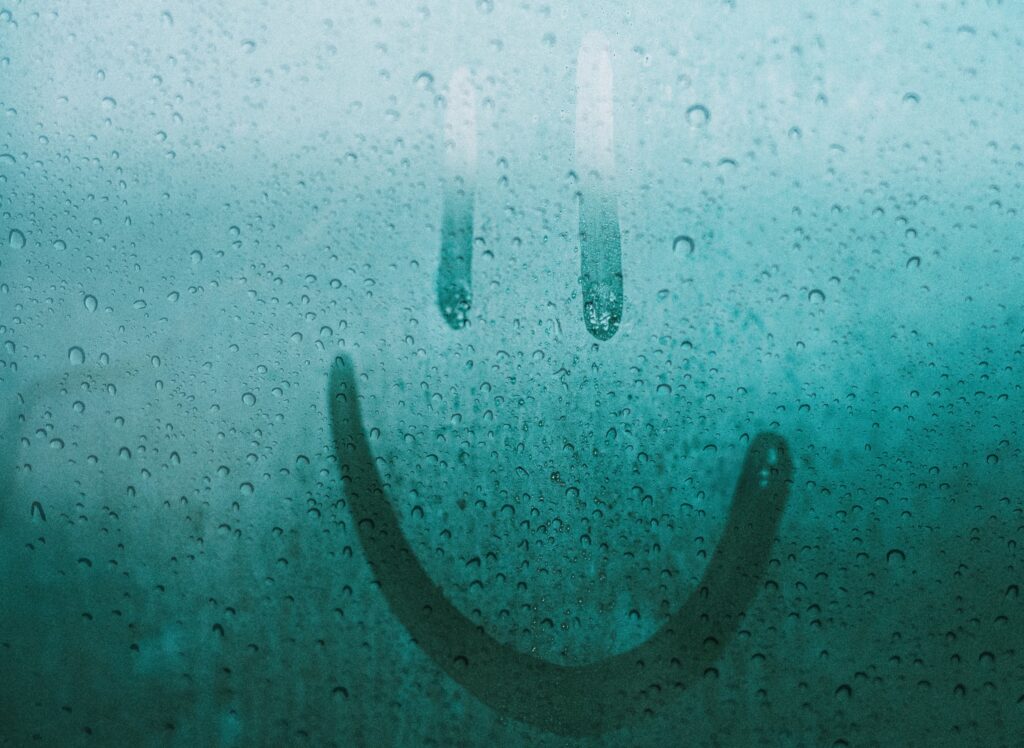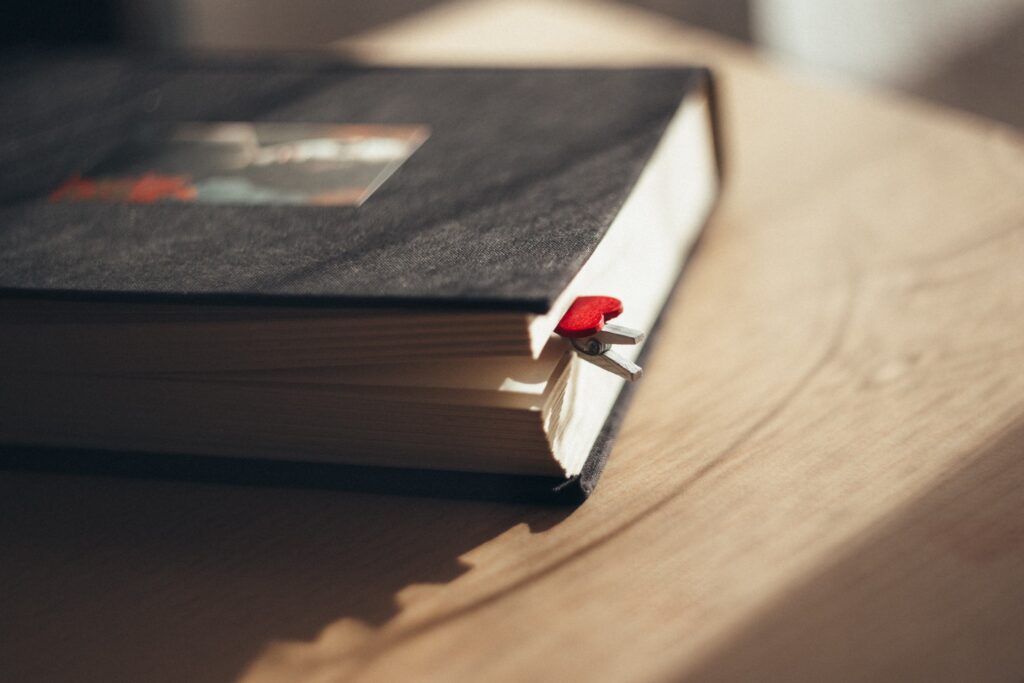Many of the problems we experience with in-person meetings—a few individuals dominating the discussion, interruptions, distractions—are compounded by the limitations of conferencing tools. So we’ve put together some simple recommendations to make meetings more inclusive and engaging, regardless of the platform you’re using.
Before the Meeting
- Cull the invites. Whether virtual or in person, participation comes down to math: the more people you invite to a one-hour meeting, the less “airtime” for each individual. Limit meetings to 10 people at first. If you must invite more people, consider breaking into smaller groups for discussion throughout the meeting, or have a designated participation channel (e.g., an anonymous Q&A session in an all-hands) so that people can actively engage, not just sit there.
- Set expectations. Let people know what topics will be addressed, where you need their input, and how you expect them to contribute. Sending an agenda in advance isn’t mandatory, but do think through the desired outcomes.
- Keep presentations to a minimum. Present as little data or as few slides as feasible—you’ll feel like you have to “get through them all” leaving less time for discussion. If you do need to share information, consider assigning “pre-work,” such as reading a report.
- Designate a facilitator and a note taker. The facilitator is responsible for keeping the conversation moving and making sure that everyone has the opportunity to participate, while the note taker captures outcomes in real-time.
During the Meeting
- Introduce attendees. Let everyone know who’s in the room—people feel more comfortable when they know who they’re talking to, especially if sensitive or confidential information will be discussed.
- Open with a check-in or icebreaker. Ask people to share what’s on their mind, or what might be distracting them from the meeting. If the group is large, break into smaller groups to discuss.
- Set the “rules of the room.” Review the meeting objectives, as well as how you want people to contribute—should they raise a “virtual” hand, or feel free to jump in? Should everyone be on mute when not speaking? Are conversations in the chat window encouraged?
- Establish their role as “participant” not “observer.” Give people tasks so they can’t “hide.” Again, breaking into smaller groups (2-3 people) and setting a time limit can generate more conversations.
- Provide time to react. Pose the topic of debate and give everyone a minute or two to silently write or reflect on their answers, then go around the room “round robin” style. This prevents people who are quick on their feet (but not necessarily more qualified to answer) from dominating the meeting.
- Be prepared to interrupt interrupters. Have a few stock phrases ready, like “Thanks Grizelda, but I didn’t catch what Mirabella was saying.” If someone continues to interrupt, ask them to be the note-taker so they are forced into a listening role.
- Keep asking for input. To reduce distraction, every five minutes or less, give the team another problem to solve.
- Don’t put someone on the spot. If you do want to encourage someone to participate, try asking a closed-ended question like “Bob, wouldn’t you agree with what’s been said so far?” If they want to expand on the topic, they can use that as a starting point.
- Capture information in real-time, ideally in a shared location. The note taker should share out next steps and decisions made to keep everyone in the loop.
After the Meeting
- Reflect on the meeting. When first modifying your meetings, hold a quick debrief at the end with a few participants to review what worked and what still needs to improve. Once you’ve established a new routine, you can reduce to retros to every month or quarter.
If this list seems daunting, remember, you don’t have to apply everything at once—start with the easy ones and build from there.